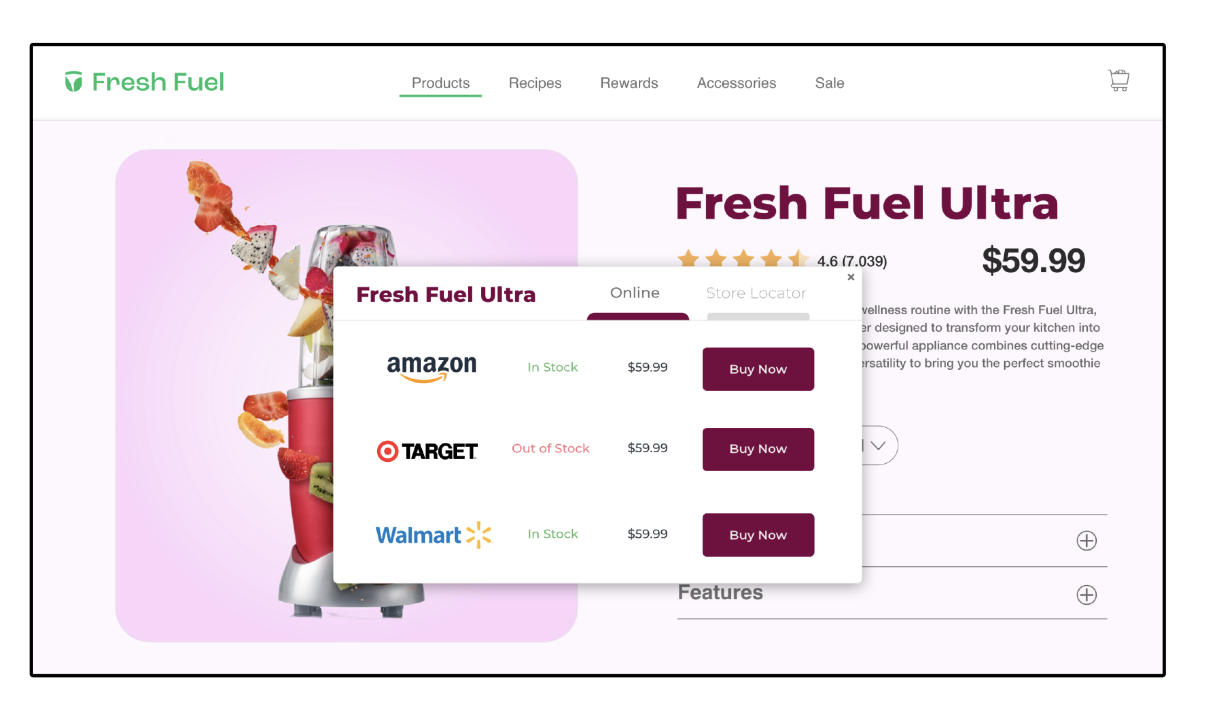Blog
Insights to Power Smarter Commerce
Explore the latest trends, strategies, and ideas shaping the future of eCommerce, digital shelf analytics, and omnichannel marketing.
Thank you! Your submission has been received!
Oops! Something went wrong while submitting the form.



.png)

.jpg)